Introduction
2 Methods for Creating Subliminals
There are two primary ways to make subliminal affirmations:
1. The silent method
2. Using regular affirmations with lowered volume
We'll cover both methods and discuss some additional tools you can use, including how to add brown noise to your affirmations.
Method 1: Creating Silent Subliminal Affirmations
Step 1: Download the Free Plug-in
First, you'll need to download a free plug-in for Audacity. Be mindful of ads that may appear during the download process.
Here are 2 places that you can download the plugins from.
https://www.mediafire.com/file/6h6rbl4ic682ejn/subliminal.ny
https://audionyq.com/steganography-and-silent-subliminals/
Step 2: Apply the Plug-in in Audacity
1. Open Audacity with your affirmation track loaded.
2. Select the affirmation track.
3. Go to "Tools" > "Nyquist Prompt".
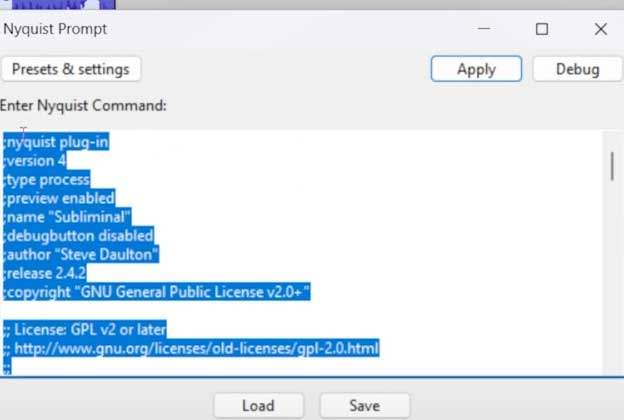
4. Load the downloaded file and click "Apply".
5. Wait for the processing to finish.
After applying the plug-in, you'll notice that the sound waves are still visible, but you can't hear the affirmations. This creates a silent subliminal affirmation that your subconscious can still process.
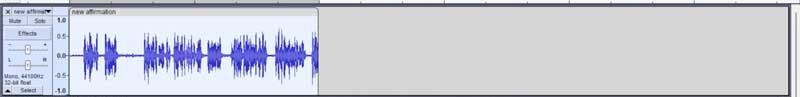
Audio before Nyquist prompt
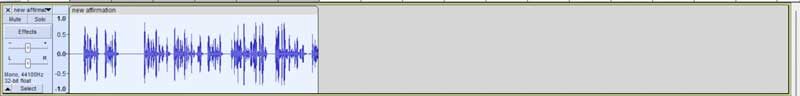
Audio after Nyquist prompt
Method 2: Lowering Affirmation Volume
If you've experienced issues with high-pitched frequencies or other noises, here's a simpler method:
1. Select your affirmation track in Audacity.
2. Go to "Effect" > "Normalize".
3. Set the volume to a low level (e.g., -22 dB).
4. Alternatively, use the volume dial to adjust the level.
The goal is to make the affirmations barely audible beneath your background music or sounds. You should be able to hear that words are being spoken, but not make out what they are.
This works because your subconscious can still pick up the affirmations, but your conscious mind will struggle to unless you focus deeply on the track. And the idea is that you listen in a passive and relaxed state.
Adding Background Sounds
Using Music
You can add background music to your subliminal affirmations. Ensure that the music overpowers the affirmations so that they're not clearly discernible.
Using Brown Noise
If you prefer not to use music, you can add brown noise:
1. Visit here to download free brown noise.
2. Download the free brown noise audio.
3. Add it to your Audacity project as background sound.
This provides a neutral background that can help mask the subliminal affirmations while still allowing your subconscious to pick up on them.
Conclusion
These methods will help you create effective subliminal affirmations using Audacity. Remember, the key is to make the affirmations present but not consciously perceptible.
If you want to take your affirmations to the next level, check out my Affirmation Breakthrough Course. It covers:
- Creating effective affirmations
- Identifying limiting beliefs
- Using a belief shifter tool
- Advanced recording techniques
- And much more!