If you’re looking for a fast and simple way to reprogram your subconscious mind while you’re relaxing on the couch, this one’s for you.
With AI, you can create text-to-speech audio affirmations in minutes.
I’m going to show you some different software options that will allow you to create your affirmations in a matter of minutes. Some have free versions too, so you can decide which one is best. (All the links will be listed below.)
If you’d like to learn how to edit your affirmations and add music, you should probably watch my other videos that I’ll link below.
And if you need some help with affirmations, you can download my free affirmation prompts to get started.
Watch video version:
Best Text-to-Speech Software
We're now going to go over some text-to-speech software choices based on the idea of making your own audio affirmations.
Many of these software's have multiple purposes and can be used for various tasks, projects, and creative work.
1. Elevanlabs (Free and Paid)
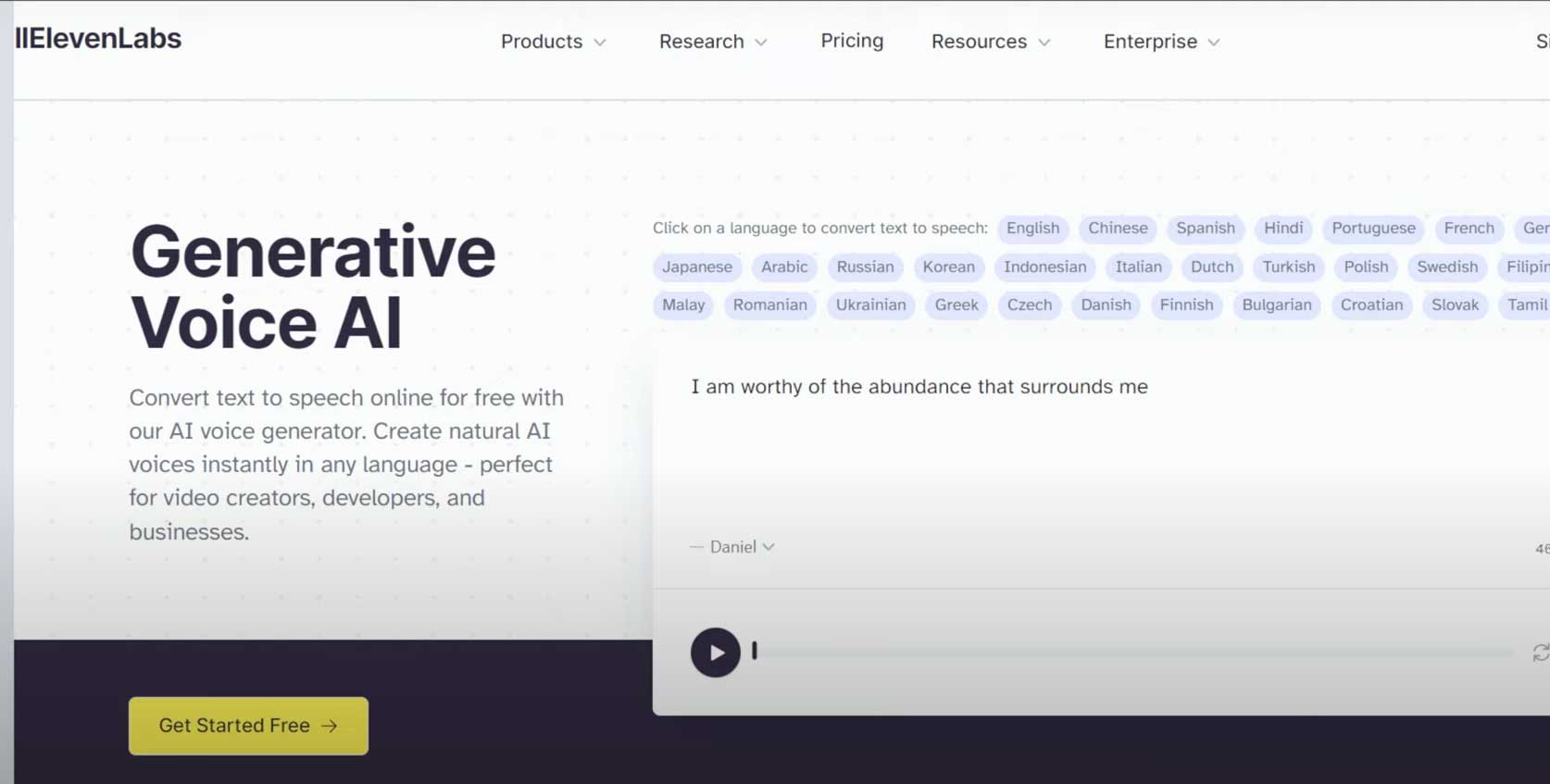
You can test this out for free right on the homepage.
There are free and paid options here, depending on what you want to use it for.
Generally, this is a great option if you want to create a text to speech affirmation quickly. There are several options with voices and accents, giving you the choice to find something you like the sound of.
Features
Text-to-speech
Voice dubbing
Price
Starts from $0
2. Lovo (Free and Paid)
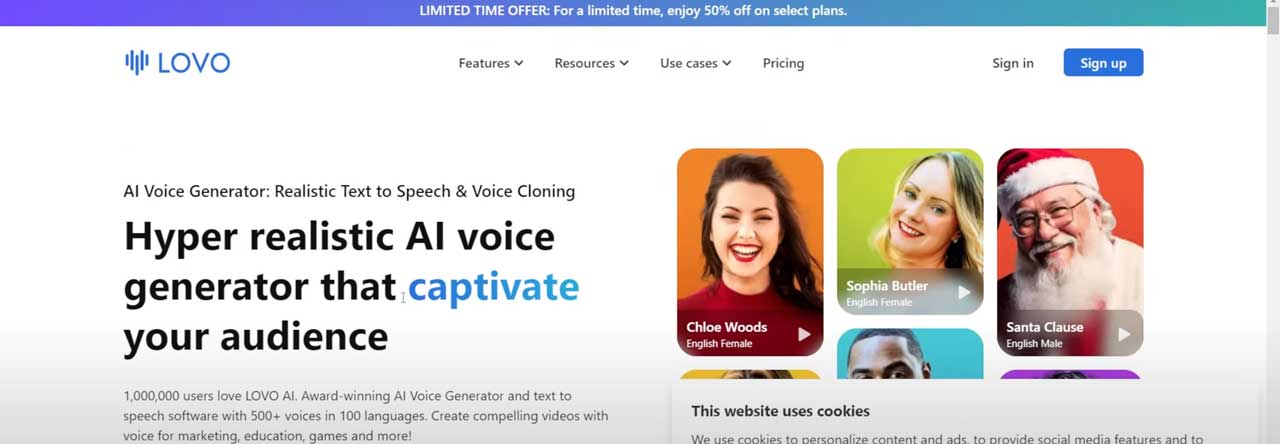
Lovo offers text-to-speech features, video editing, writing, and voice cloning.
There is a free version, but you can’t download your files. This may be suitable if you intend using the software for other features.
Features
Text-to-speech
AI writer
Voice cloning
Video editor
Price
Starts from $0
3. Synthesia (Free and Paid)
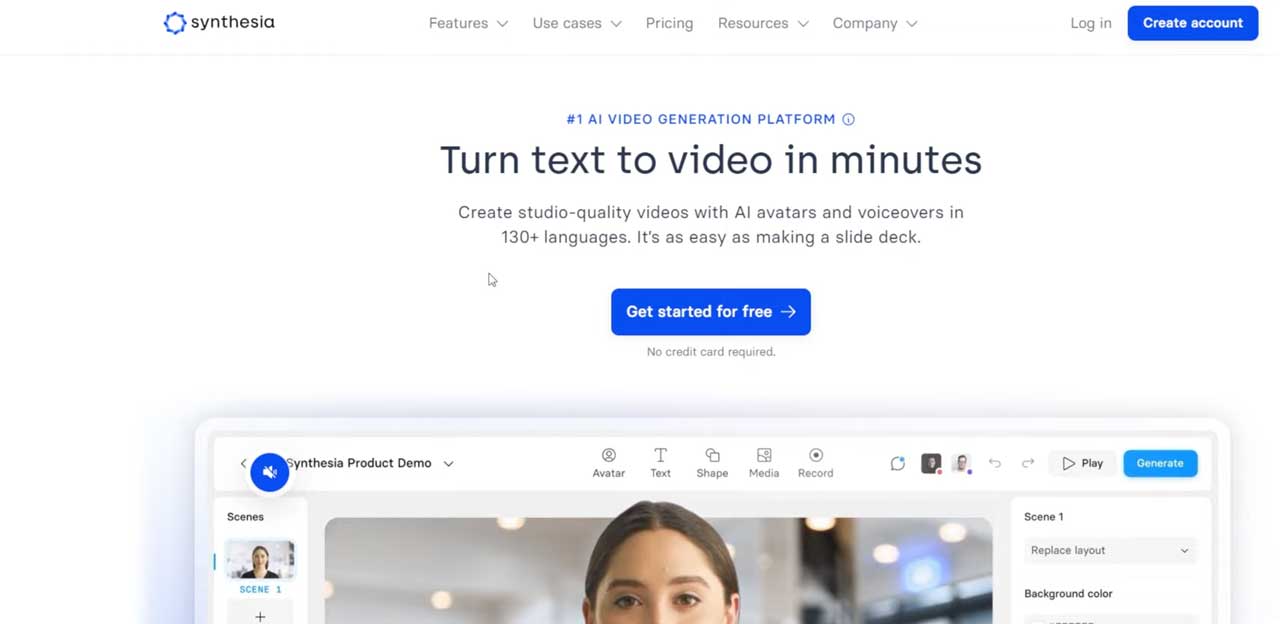
This software is focused more on AI video. This could work well if you want to make your own affirmation videos or mind movies.
You could also use it to create inspirational or vision board-type material for goal setting.
Features
AI avatars
AI voices
Video templates
Price
Starts from $0
4. Murf (Free and Paid)
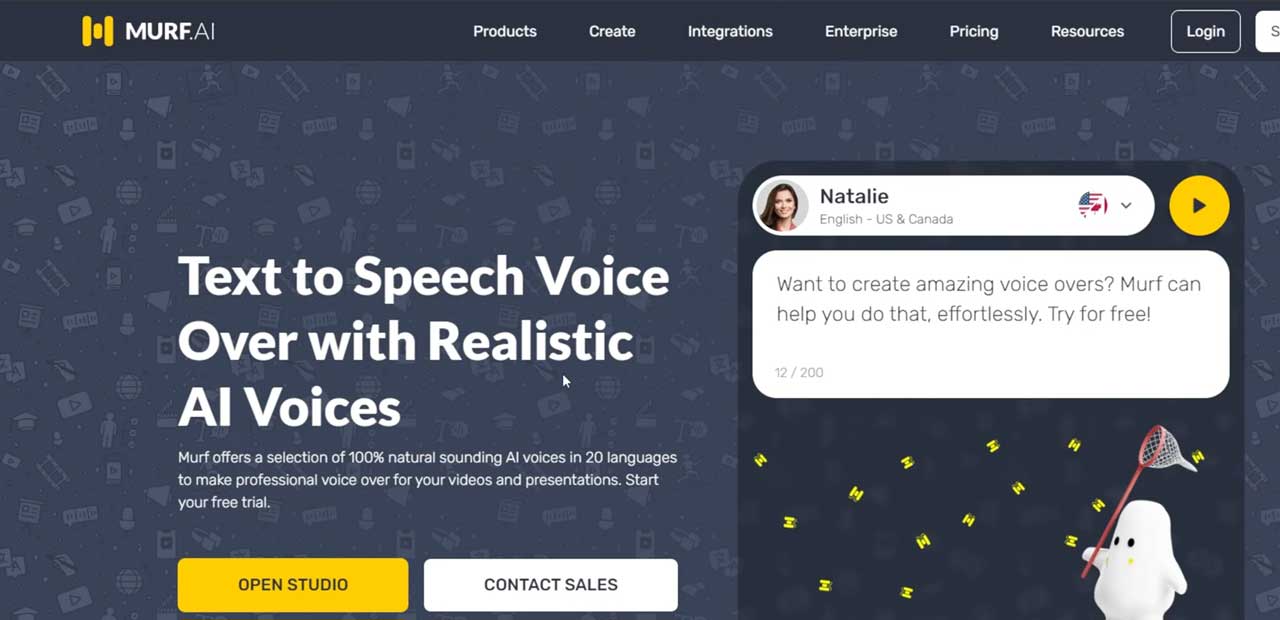
Murf is a popular and high-quality text-to-speech software that I’ve seen multiple people talk about.
Features
AI voice
Text-to-speech
Voice cloning
Price
Starts from $0
5. Descript (Free and Paid)
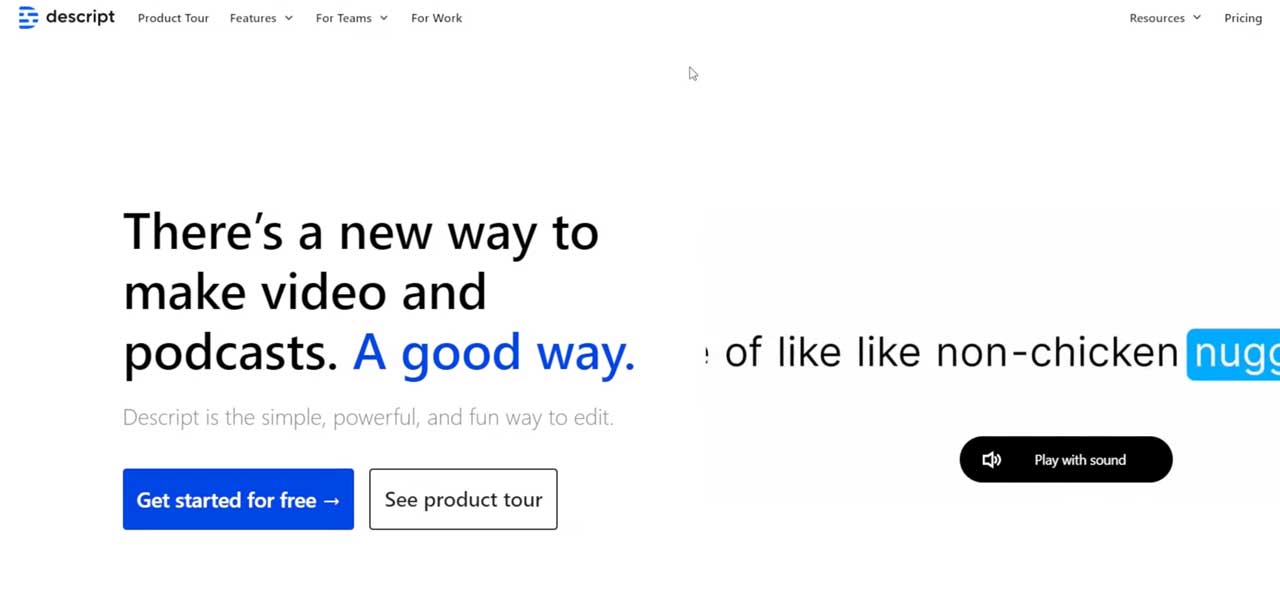
Descript is a powerful AI tool focused around audio and video. It offers a range of features, including text-to-speech, and voice cloning.
Features
Text-to-speech
Voice cloning
Video editing
Screen recording
Podcasting
Price
Starts from $0
6. Natural Readers (Free and Paid)
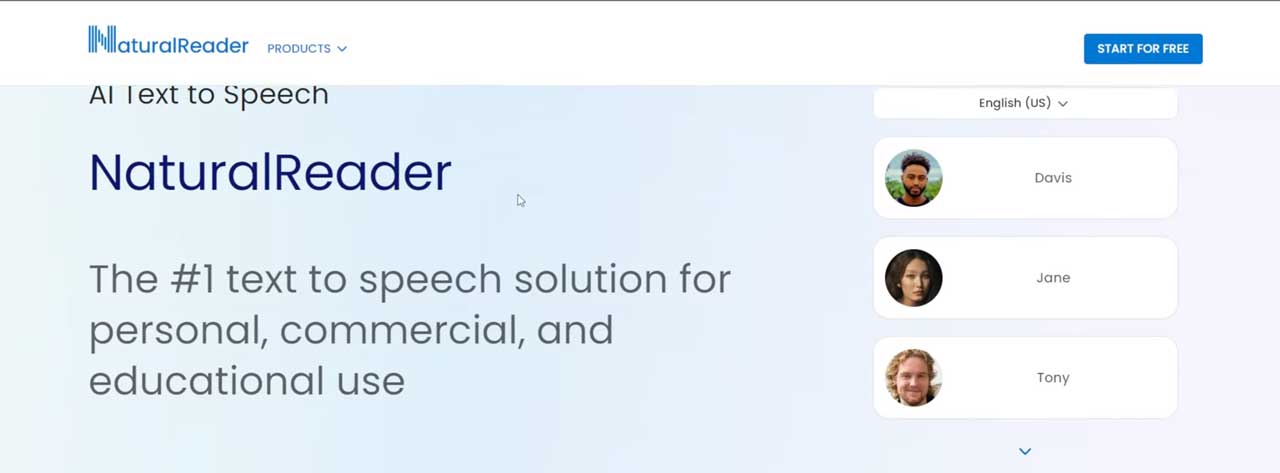
Natural reader probably has the best free option available, specifically for personal use. That being said, I don't think it has the best sounding AI Voices. It's ideal to use for text-to-speech on your computer.
Features
Text-to-speech reader
Voiceovers
Price
Starts at $0.
Conclusion
Many of these AI tools are fantastic. All of them are capable of making audio affirmations. The question comes down to, what other features do you want to use? If you need multiple features and want the best bang for your buck, then go for an all-in-one option. Alternatively, something like ElevenLabs focuses primarily on the AI voice features.
Video 1 - Full tutorial on making audio affirmations in Audacity
Video 2 - Make your own affirmations (Fast method)
Video 3 - How to use AI to make your affirmations
Video 4 - How to add a subliminal frequency to your audio affirmation